THE OPEN SOURCE PHOTOGRAPHY COURSE
photography for Linux users
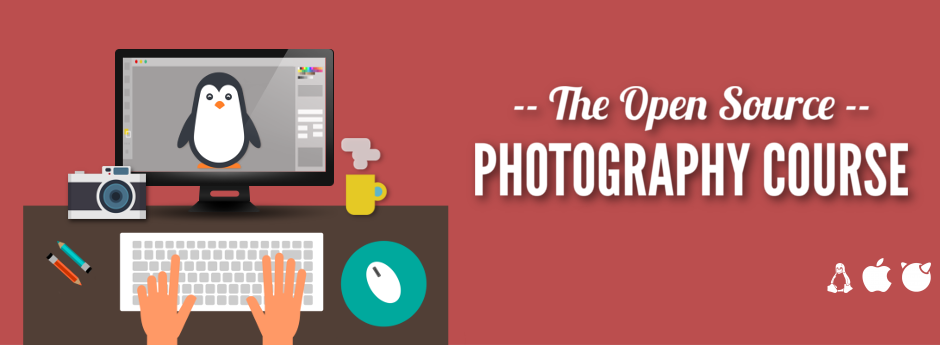
LEARN TO EDIT PHOTOS WITH OPEN SOURCE SOFTWARE
The Open Source Photography Course is a collection of video tutorials that teach you a RAW photography workflow using only free, open source software. The software taught runs on GNU/Linux, Mac OS X and PC-BSD.
The course is suitable for beginners, as well as experience photographers. The lessons range from basic file management to advanced editing using layers and masks.
5 HOURS LONG
From correcting exposure to using masks, learn it all in over 35 video tutorials
BEGINNERS WELCOME
The lessons progress slowly starting with the basics, so even newcomers can follow
STREAM OR DOWNLOAD
You can stream the videos online, or downloaded DRM-free files and play them locally
RAW PHOTOGRAPHY
Learn non-destructive RAW photo editing from a professional photographer
10% DONATED
10% of the net profits are donated to FOSS projects (more info)
Riley Brandt
00. Course Title Screen
FREE PREVIEW00. Course Outline
FREE PREVIEW00. Course Files for Download
01. Course Introduction (3:17)
02. Calibrate Your Monitor (11:50)
03. File Management (5:05)
04. Download and Rename (5:22)
01. An Introduction to darktable: Part One (5:49)
02. An Introduction to darktable: Part Two (3:36)
03. Import and Tag (7:35)
04. Rating Images (10:22)
05. Darkroom Overview (10:29)
06. Correcting Exposure: Part 1 (8:43)
07. Correcting Exposure: Part 2 (11:56)
08. Correct White Balance (10:18)
09. Crop and Rotate (6:42)
10. Highlights and Shadows (10:29)
11. Adding Contrast (7:55)
12. Sharpening Photos (14:07)
13. Adding Clarity (6:42)
14. Lens Correction (9:08)
15. Noise Reduction (18:22)
16. Masks: Part one (15.02)
17. Masks: Part Two (10:49)
18. Color Zones (7:21)
19. Spot Removal (7:19)
20. Snapshots (2:59)
21. Presets and Styles (11:40)
22. Batch Editing (7:57)
23. Searching for Images (6:37)
24. Adding Effects (12:05)
25. Exporting Photos (7:39)
01. Introduction to GIMP (5:51)
02. Setting Up GIMP: Part 1 (11:28)
03. Setting Up GIMP: Part 2 (8:39)
04. Touch Ups (9:13)
05. Layer Masks (9:20)
06. Removing Distractions (7:42)
07. Preparing Images for the Web (9:37)
08. Getting Help and Finding the Community (4:37)